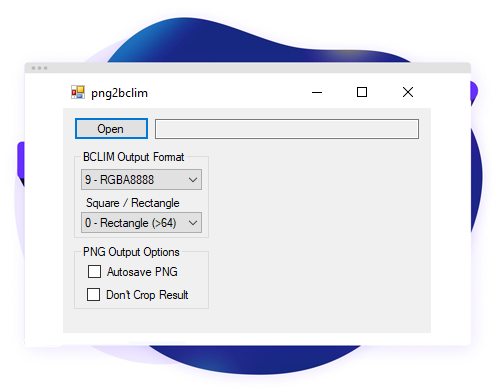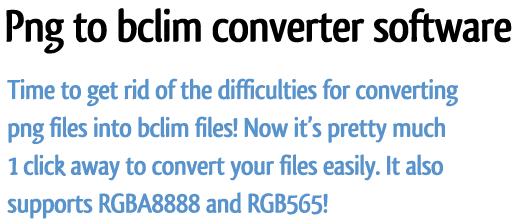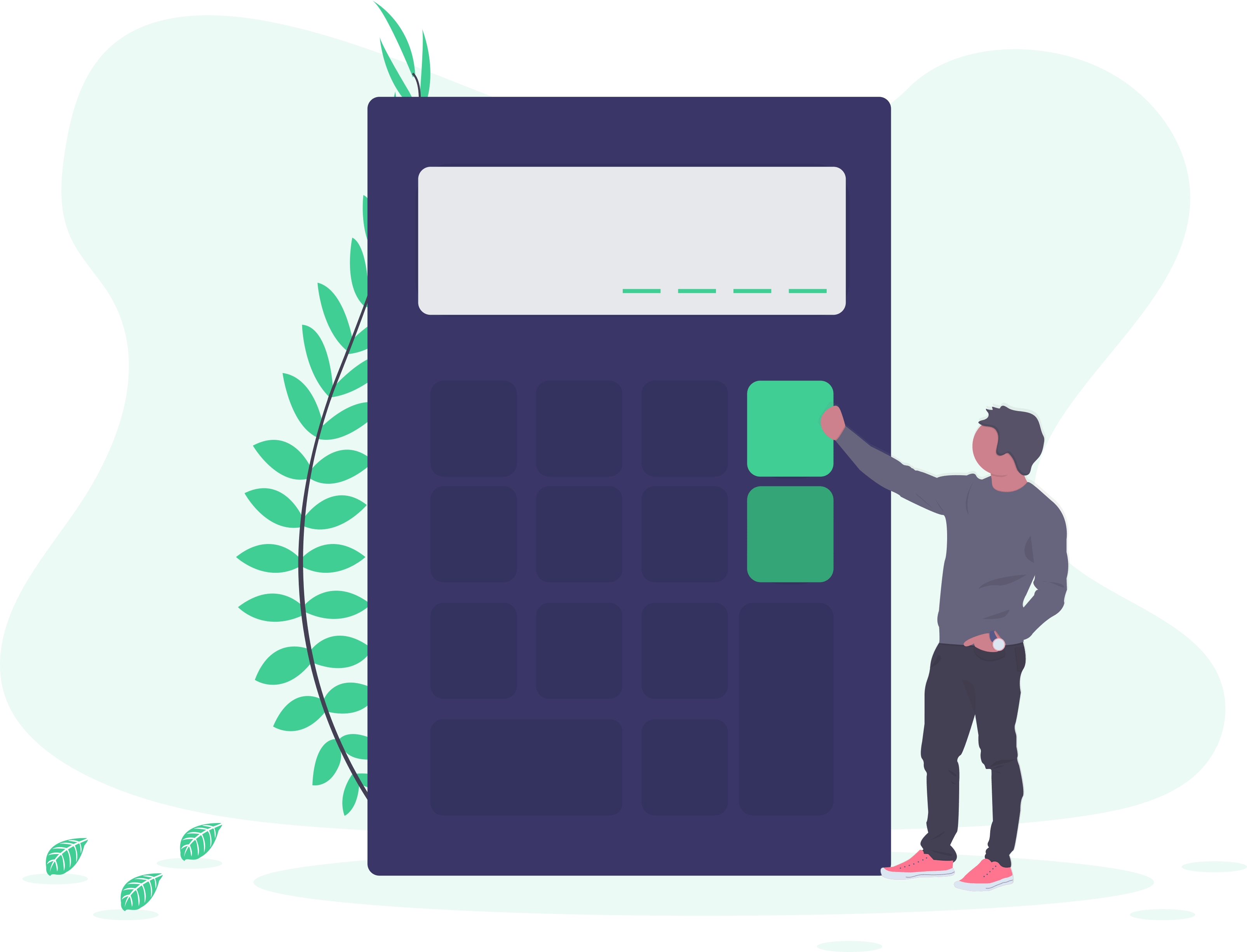
Extract the .bclim file you want to edit from your ROM (there are a lot of guides out there if you do not know how to do it, it should look like dec_015.bclim after extraction), and put it inside the folder, where the two executables are Open png2clim, tick "Autosave PNG", and open the .bclim file You should have a .png waiting for you to edit it
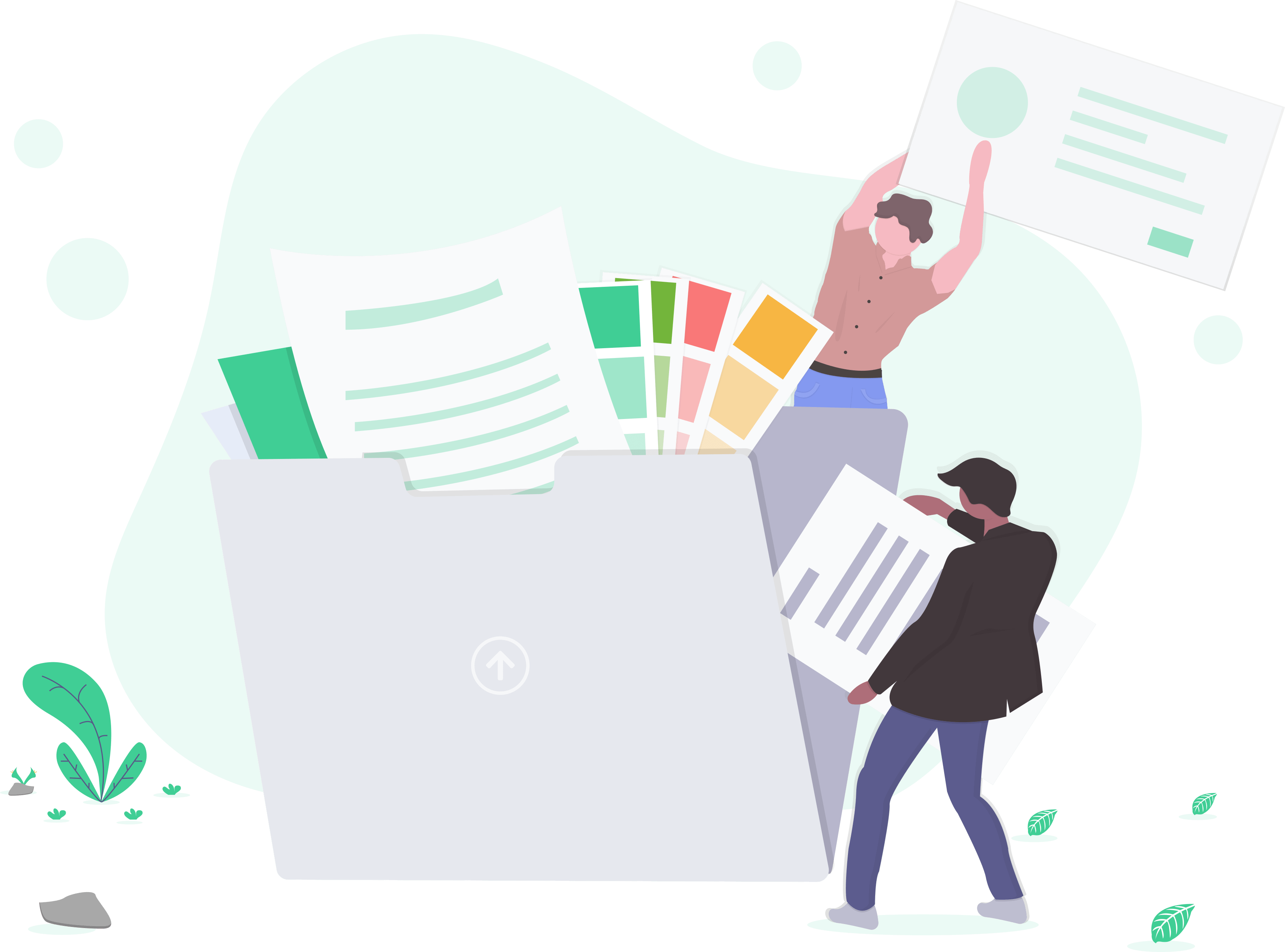 Open png2clim, change "BCLIM Output Format" to "X - ColorPalette", and open the .png file
Open a command-line prompt in the folder, and type the following commands, replacing FILENAME.bclim (it should look like new_015.bclim) and FILENAME.png with the name of your file
./bclimtool -dvfp FILENAME.bclim FILENAME.png
./bclimtool -cvfpt FILENAME.bclim FILENAME.png RGBA5551
FILENAME.bclim should now be ready to use in your ROM!
Open png2clim, change "BCLIM Output Format" to "X - ColorPalette", and open the .png file
Open a command-line prompt in the folder, and type the following commands, replacing FILENAME.bclim (it should look like new_015.bclim) and FILENAME.png with the name of your file
./bclimtool -dvfp FILENAME.bclim FILENAME.png
./bclimtool -cvfpt FILENAME.bclim FILENAME.png RGBA5551
FILENAME.bclim should now be ready to use in your ROM!